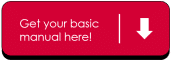0086 Safety Cover Transverse Jaws
A safety cover is open.
Close the safety cover and make sure that the safety switches latch. Then activate the "Standby" button and restart the machine. It is possible that a reference run is started. During this time, the display "Operating system is working - please wait" appears. When the reference run is finished, start the machine again with the "Machine ON" button. If this error message appears again despite the safety cover being correctly closed, check the safety switch and the cabling. A defective safety switch must be replaced immediately!
------------------------------------------------------------------------
More Rovema Support Options
Looking for a manual for your Vertical Form Fill and Seal (VFFS) Bagger? Click here!