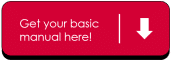Troubleshooting PanelView 1000e
This section describes the warning and alarm messages that may appear on the operator interface, their possible cause(s), and their possible solution(s).
This section has warning and alarm messages for the PC touchscreen and the PanelView 1000e operator interfaces.
| Panelview 1000e | PC Touchscreen | Possible Cause(s) | Possible Solution(s) |
| E-Stop PB Pressed | E-Stop PB Pressed | 1) An EMERGENCY-STOP push button is depressed. | 1) Pull out the EMERGENCY-STOP push button(s). |
| MCR Not Energized | MC Not Energized | 1) The safety circuit is de-energized because an E-Stop is depressed or a guard door is open. | 1) Close all guard doors, pull out all EMERGENCY STOP push-button(s), and push the MACHINE READY push-button. |
| Film Belts Open | Film Belts Open | 1) The MCR is energized but the film transport belts are open. | 1) Close the belts with the BELTS OPEN/CLOSED switch on the Adjustments screen. |
| None | Remote Estop | 1) The bagmaker's EMERGENCY STOP push-button(s) are not depressed, but the remote E-STOP contact has opened the safety circuit. | 1) Check the remote EMERGENCY STOP functionality. |
| Film Roll Empty Fault | Film Roll Empty Fault |
1) The film roll is empty. 2) Too much slack in the film web has caused the dancer assembly to fail to the bottom of the film carriage triggering an out of film error. |
1) If the film roll is empty, load a new roll of film onto the film carriage. 2) Turn the film roll by hand to rewind it and pull the dancer assembly to the level position. |
| None | Motion Controller Fault (not used) | The motion controller has experienced a fault. | Refer to the Status Display section of the Ultra 200 Series User Manual. |
| Missed Registration Marks Fault | Film Missed Registration Marks Fault |
1) The registration sensor did not see the registration mark because of slack in the film web. 2) The sensor lens is dirty. 3) The sensor is not adjusted to distinguish between the marks and the film. 4) The film web has drifted away from the registration sensor. 5) The film registration detect window is not setup correctly. |
1) Elminiate the slack in the film web. 2) Clean the sensor lens. 3) Adjust the sensor's sensitivity. 4) Adjust film positioning manually using the MOVE FILM LEFT/RIGHT push-buttons on the Adjustments screen OR adjust the film tracking sensors on the machine. 5) Adjust the film registration detect window for proper sensing of the mark |
| Film Missed Reg Mark During Sync Fault | Film Missed Reg Mark During Sync Fault |
1) The registration sensor did not see the registration mark because of slack in the film web. 2) The sensor lens is dirty. 3) The sensor is not adjusted to distinguish between the marks and the film. 4) The film has tracked off such that the registration sensor can no longer detect the registration mark. |
1) Eliminate the slack in the film web. 2) Clean the sensor lens. 3) Adjust the sensor's sensitivity. 4) Adjust film positioning manually using the MOVE FILM Left/RIGH push-buttons on the Adjustments screen or adjust the film tracking sensors on the machine. |
| Servo Not Ready | Servo Not Ready (not used) | None | None |
| Jaw Jam Fault | Jaw Jam Fault | 1) An obstruction is stopping the horizontal sealing jaws from closing completely. | 1) Remove the obstruction. |
| Air Pressure Fault | Air Pressure Fault |
1) The pressure I the air manifold has dropped below the set limit. 2) The pressure switch has malfunctioned. |
1) Check the pressure at the air filter/regulator. 2) Check and/or adjust the pressure switch. |
| E-Stop PB Pressed | EStop PB Pressed | 1) An EMERGENCY STOP push-button is depressed. | 1) Pull out the EMERGENCY STOP push-button(s). |
| MCR Not Energized | MCR Not Energized | 1) The safety circuit is de-energized because an E-Stop is depressed or guard door is open. | 1) Close all guard doors, pull out all EMERGENCY STOP push-button(s), and push the MACHINE READY push-button. |
| Film Belts Open | Film Belts Open | 1) The MCR is energized but the film transport belts are open. | 1) Close the belts with the BELTS OPEN/CLOSED switch on the Adjustments screen. |
| PanelView 1000e | PC Touchscreen | Possible Cause(s) | Possible Solution(s) |
| None | Remote Estop | 1) The bagmaker's EMERGENCY STOP push-button(s) are not depressed, but the remote E-STOP contact has opened the safety circuit. | 1) Check the remote EMERGENCY STOP funcitonality. |
| Film Roll Empty Fault | Film Roll Empty Fault |
1) The film roll is empty. 2) Slack in the film web has caused the dancer assembly to fall to the bottom of the film carriage and triggered the out of film error. |
1) If the film roll is empty, load a new roll of film onto the film carriage. 2) Turn the film roll by hand to rewind it and pull the dancer assembly to the level position. |
| None | Motion Controller Fault (not used) | The motion controller has experienced a fault. | Refer to the Status Display section of the Ultra 200 Series User Manual. |
| Funnel Jam Fault | Funnel Jam Fault | 1) Product is jammed in the filling tube funnel. | 1) Remove the jammed product. If necessary, adjust the Funnel Jam Delay setting on the Parameters screen if the delay is too short. |
| Gas Pressure Fault | Gas Pressure Fault | 1) The gas pressure is below the set limit. | 1) Check the gas supply unit. |
| Metal Detector | Metal Detector | 1) The metal detector has detected metal in the product. | 1) Remove the bag containing the metal and; find and eliminate the source of the metal. |
| Discharge Jam Fault | Discharge Jam Fault | 1) A bag is jammed in the discharge chute. | 1) Remove the jammed bag. |
| Splice Table Activated | Splice Table Activated | 1) The splice table clamping bar is holding the film web. | 1) Press the CLAMP/UNCLAMP push-button to release the film. |
| Jaw Servo Fault | Jaw Axis Fault | 1) The horizontal sealing jaw servo drive has experienced a fault. | 1) Refer to the Ultra 200 Series Drive Installation Manual for troubleshooting instructions. |
| Left Film Servo Fault | Film Left Axis Fault | 1) The left film transport servo drive has experienced a fault | 1) Refer to the Ultra 3000 Series Drive Installation Manual for troubleshooting instructions. |
| Right Film Servo Fault | Film Right Axis Fault | 1) The right film transport servo drive has experienced a fault. | 1) Refer to the Ultra 3000 Series Drive Installation Manual for troubleshooting instructions. |
| Agitator Drive Fault | Agitator Drive Fault | 1) The auger agitator controller has experienced a fault. | 1) Refer to the troubleshooting section of the 160 SSC controller manual. |
| Agitator Motor Fault | Agitator Motor Fault | 1) The auger agitator motor has overheated. | 1) Allow the motor to cool. Check for excessive loading on the motor which could be causing the overheating. |
| Auger Servo Fault | Auger Servo Fault | 1) The auger servo motor has experienced a fault. | 1) Refer to the Ultra 3000 Series Drive Installation Manual for troubleshooting instructions. |
| PanelView 1000e | PC Touchscreen | Possible Cause(s) | Possible Solution(s) |
| Film Unwind Drive Fault | Film Unwind Drive Fault | 1) The power unwind system has experienced a fault. | 1) Refer to the troubleshooting section of the 160 SSC controller manual. |
| Film Unwind Motor Fault | Film Unwind Motor Fault | 1) The power unwind motor has overheated. | 1) Allow the motor to cool. Check for excessive loading on the motor which could cause the overheating. |
| Zipper Unwind Motor Fault | Zipper Unwind Motor Fault | 1) The zipper unwind motor has overheated. | 1) Allow the motor to cool. Check for excessive loading on the motor which could be causing the overheating. |
| Zipper Missed Registration Marks Fault | Zipper Missed Registration Marks Fault |
1) The registration sensor did not see the registration mark because of slack in the film web. 2) The sensor lens is dirty. 3) The sensor is not adjusted to distinguish between the marks and the film. 4)The film has tracked off such that the registration sensor can no longer detect the registration mark. 5) The film registration detect window is not setup correctly. |
1) Elminate the slack in the film web. 2) Clean the sensor lens. 3) Adjust the sensor's sensitivity. 4) Adjust film positioning manually using the MOVE FILM LEFT/RIGHT push-buttons on the Adjustments screen OR adjust the film tracking sensors on the machine. 5) Adjust the film registration detect window for proper sensing of the mark. |
| Zipper Film Axis Fault | Zipper Film Axis Fault | 1) The zipper film servo drive experienced a fault. | 1) Refer to the Ultra 3000 Series Drive Installation Manual for troubleshooting instructions. |
| Zipper Feed Axis Fault | Zipper Feed Axis Fault | 1) The zipper feed servo drive experienced a fault. | 1) Refer to the Ultra 3000 Series Drive Installation Manual for troubleshooting instructions. |
| Zipper Unwind Prox Fault | Zipper Unwind Prox Fault | 1) The zipper unwind proximity switch did not detect the zipper roll unwinding during zipper feeding. | 1) Check to ensure that the zipper feed unwind is not empty. Check to ensure that the zipper material has not come off track. |
| Zipper Placement Fault | Zipper Placement Fault | 1) A zipper piece was not tacked at the expected location. | 1) Check for zipper feed jam. Check the zipper tack seal and/or zipper ultrasonic seal for proper operation. |
| Zipper Unwind Drive Fault | Zipper Unwind Drive Fault | 1) The zipper unwind controller has experienced a fault. | 1) Refer to the troubleshooting section of the 160 SSC controller manual. |
| Zipper Run Cycle Prox Fault | Zipper Run Cycle Prox Fault | 1) The zipper run cycle proximity sensor has been blocked for an excessive period of time. | 1) Check to ensure that the zipper film nip roll is engaged. Check the zipper system parameters for proper settings given the current machine speed and bag length. |
| Jaw Homing Failed Fault | Jaw Homing Failed Fault | 1) The horizontal sealing jaw did not reach home position within the allowable time. | 1) Check to ensure that the jaws move in the closed direction during this sequence. If no motion is visible, check the mechanical coupling of the jaw and check the jaw servo drive status. |
| DeviceNet Idle | DeviceNet Idle | 1) The DeviceNet scanner is not in run mode. | 1) Refer to DeviceNet documentation available from Allen-Bradley. |
| DeviceNet Fault | DeviceNet Fault | 1) The DeviceNet network has faulted. | 1) Refer to DeviceNet documentation available from Allen-Bradley. |
| DeviceNet Device Failure | DeviceNet Device Failure | 1) One of nodes on the DeviceNet network has failed. | 1) Refer to DeviceNet documentation available from Allen-Bradley. Refer to the DeviceNet documentation available from Omron in the case of temperature controllers. |
| DeviceNet COMM Failure | DeviceNet Comm Failure | 1) A DeviceNet communication fault has occurred. | 1) Refer to DeviceNet documentation available from Allen-Bradley. |
| PanelView 1000e | PC Touchscreen | Possible Cause(s) | Possible Solution(s) |
| DeviceNet Power Loss | DeviceNet Power Loss | 1) A DeviceNet communication fault has occurred. | 1) Refer to deviceNet documentation available from Allen-Bradley. |
| Jaw Feedback Fault | Jaw Feedback Fault | 1) Set for a specific feedback source when one of the following conditions occurs: a) The differential electrical signals for one or more of the feedback channels (e.g., A+ and A-, B+ and B-, or Z+ and Z-) are at the same level (both high or both low). Under normal operation, the differential signals are always at opposite levels. The most common cause of this situation is a broken wire between the feedback transducer and the servo module or drive; b) Loss of feedback "power" or feedback "common" electrical connection between the servo module or drive and the feedback device. | 1) Press the MACHINE READY push-button to attempt clearing the fault. |
| Jaw Feedback Noise Fault | Jaw Feedback Noise Fault | 1) Set for a specific feedback source when the servo module has detected simultaneous transitions of the feedback A and B channels (called "feedback noise"). Feedback noise is most often caused by loss of quadrature in the feedback device itself or radiated common-mode noise signals being picked up by the feedback device wiring. | 1) Press the MACHINE READY push-button to attempt clearing the fault. |
| Jaw Position Error Fault | Jaw Position Error Fault | 1) Set when the servo has detected that the axis position error has exceeded the current configured value for Position Error Tolerance. | 1) Press the MACHINE READY push-button to attempt clearing the fault. |
| Jaw Drive Fault | Jaw Drive Fault | 1) This fault is set when the external servo drive has detected a fault and has communicated the existence of this fault to the servo module via the Drive Fault input. | 1) Press the MACHINE READY push-button to attempt clearing the fault. |
| Jaw Servo Module Fault | Jaw Servo Module Fault | 1) This fault is set when a serious fault has occurred with the motion module associated with the selected axis. Usually, a module fault affects all axes associated with the motion module. | 1) Refer to the motion controller documentation available from Allen-Bradley. Replace the motion control module. |
| Jaw Feedback Noise Fault | Jaw Feedback Noise Fault | 1) Set for a specific feedback source when the servo module has detected simultaneous transitions of the feedback A and B channels (called "feedback noise"). Feedback noise is most often caused by loss of quadrature in the feedback device itself or radiated common-mode noise signals being picked up by the feedback device wiring. | 1) Press the MACHINE READY push-button to attempt clearing the fault. |
| Jaw Position Error Fault | Jaw Position Error Fault | 1) Set when the servo has detected that the acix position error has exceeded the current configured value for Position Error Tolerance. | 1) Press the MACHINE READY push-button to attempt clearing the fault. |
| Jaw Drive Fault | Jaw Drive Fault | 1) This fault is set when the external servo drive has detected a fault and has communicated the existence of this fault to the servo module via the Drive Fault input. | 1) Press the MACHINE READY push-button to attempt clearing the fault. |
| Jaw Servo Module Fault | Jaw Servo Module Fault | 1) This fault is set when a serious fault has occurred with the motion module associated with the selected axis. Usually a module fault affects all axes associated with the motion module. | 1) Refer to the motion controller documentation available from Allen-Bradley. Replace the motion control module. |
| Jaw Servo Configuration Fault | Jaw Servo Configuration Fault | 1) This fault is set when an update operation targeting an axis configuration attribute of an associated motion module has failed. | 1) Refer to the motion controller documentation available from Allen-Bradley. Replace the motion control module. |
| Film Left Feedback Fault | Film Left Feedback Fault | Refer to same jaw fault. | Refer to same jaw fault. |
| Film Left Feedback Noise Fault | Film Left Feedback Noise Fault | Refer to same jaw fault. | Refer to same jaw fault. |
| Film Left Position Error Fault | Film Left Position Error Fault | Refer to same jaw fault. | Refer to same jaw fault. |
| PanelView 1000e | PC Touchscreen | Possible Cause(s) | Possible Solution(s) |
| Film Left Drive Fault | Film Left Drive Fault | Refer to same jaw fault. | Refer to same jaw fault. |
| Film Left Servo Module Fault | Film Left Servo Module Fault | Refer to same jaw fault. | Refer to same jaw fault. |
| Film Left Servo Configuration Fault | Film Left Servo Configuration Fault | Refer to same jaw fault. | Refer to same jaw fault. |
| Film Right Feedback Fault | Film Right Feedback Fault | Refer to same jaw fault. | Refer to same jaw fault. |
| Film Right Position Error Fault | Film Right Position Error Fault | Refer to same jaw fault. | Refer to same jaw fault. |
| Film Right Drive Fault | Film Right Drive Fault | Refer to same jaw fault. | Refer to same jaw fault. |
| Film Right Servo Configuration Fault | Film Right Servo Configuration Fault | Refer to same jaw fault. | Refer to same jaw fault. |
| Film Right Servo Module Fault | Film Right Servo Module Fault | Refer to same jaw fault. | Refer to same jaw fault. |
| Zipper Film Feedback Fault | Zipper Film Feedback Fault | Refer to same jaw fault. | Refer to same jaw fault. |
| Zipper Film Feedback Noise Fault | Zipper Film Feedback Noise Fault | Refer to same jaw fault. | Refer to same jaw fault. |
| Zipper film position Error Fault | Zipper Film Position Error Fault | Refer to same jaw fault. | Refer to same jaw fault. |
| Zipper Film Drive Fault | Zipper Film Drive Fault | Refer to same jaw fault. | Refer to same jaw fault. |
| Zipper Film Servo Module Fault | Zipper Film Servo Module Fault | Refer to same jaw fault. | Refer to same jaw fault. |
| Zipper Film Servo Configuration Fault | Zipper Film Servo Configuration Fault | Refer to same jaw fault. | Refer to same jaw fault. |
| PanelView 1000e | PC Touchscreen | Possible Cause(s) | Possible Solution(s) |
| Zipper Feed Feedback Fault | Zipper Feed Feedback Fault | Refer to same jaw fault. | Refer to same jaw fault. |
| Zipper Feed Feedback Noise Fault | Zipper Feed Feedback Noise Fault | Refer to same jaw fault. | Refer to same jaw fault. |
| Zipper Feed Position Error Fault | Zipper Feed Position Error Fault | Refer to same jaw fault. | Refer to same jaw fault. |
| Zipper Feed Drive Fault | Zipper Feed Drive Fault | Refer to same jaw fault. | Refer to same jaw fault. |
| Zipper Feed Servo Module Fault | Zipper Feed Servo Module Fault | Refer to same jaw fault. | Refer to same jaw fault. |
| Zipper Feed Servo Configuration Fault | Zipper Feed Servo Configuration Fault | Refer to same jaw fault. | Refer to same jaw fault. |
| Warning - Film Carriage at Left Limit | Warning - Film Carriage At left Limit | 1) The film carriage has reached the end of its leftward travel. | 1) Use the FILM CARRIAGE POSITION button on the Adjustments screen to move the film carriage to the right. |
| Warning - Film Carriage at Right Limit | Warning - Film Carriage At Right Limit | 1) The film carriage has reached the end of its rightward travel. | 1) Use the FILM CARRIAGE POSITION button on the Adjustments screen to move the film carriage to the left. |
| Warning - Feeder Not Ready | Warning - Feeder Not Ready |
1) You have pushed the MACHINE READY push-button but the product feeder has not been enabled. 2) You have pushed the MACHINE READY push-button but the product feeder is experiencing a fault. |
1) Enable the product feeder from the Adjustments screen. 2) Determine why the product feeder is experiencing a fault. |
| Warning - Controller Low Battery | Warning - Controller Lower Battery | 1) The power in the PLC backup battery is almosted depleted. | 1) Replace the battery |
| Warning - Film Roll Low | Warning - Film Roll Low | 1) The film roll is almost exhausted. | 1) Prepare to load a new film roll. |
| Warning - Splice Detected | Warning - Splice Detected | 1) The bagmaker is about to make a bag where the old and new film rolls were spliced together. | 1) Look for the bag with the splice in it and remove it after it has been made. |
| Warning - Code Dater Low Ribbon | Warning - Code Dater Low Ribbon | 1) The code dater ink ribbon is almost depleted. | 1) Prepare to replace the code dater ribbon. |
| Warning - Film Transport Not Complete | Warning - Film Transport Not Completed | 1) The film did not complete its move within the allotted period of time. | 1) Increate the film transport window from the Parameters screen to allow more time in the cycle for the film to perform its move. |
| Warning - Downstream Sync Missing | Warning Downstream Sync Missing | 1) The downstream equipment is enabled but not sending a sync signal to the bagmaker. | 1) Troubleshoot the downstream equipment. |
| Warning - Downstream Not Ready | Warning - Downstream Not Ready |
1) You have pushed the MACHINE READY push-button but the downstream equipment has not been enabled. 2) You have pushed the MACHINE READY push-button but the downstream equipment is experiencing a fault. |
1) Enable the downstream equipment from the Adjustments screen. 2) Check why the downstream equipment is experiencing a fault. |
| Warning - Jaw Not Homed Jog Failed | Warning Jaw Not Homed Jog Failed | 1) Jogging of the film and jaw is prohibited until the jaw has been referenced to home. | 1) Start the machine in Auto mode. Allow the jaw to home successfully, then stop and return to Jog mode. |
More Rovema Support Options
See Additional Electrical Articles
Looking for a manual for your Vertical Form Fill and Seal (VFFS) Bagger? Click here!